WEB BOARDS FOR NETWORKING:
TIPS FOR MODERATORS
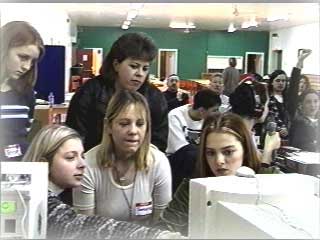
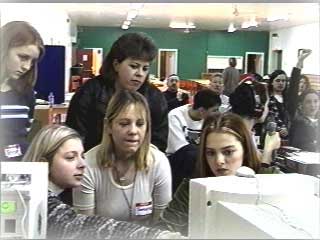
It's important to monitor the progress of the program through scheduled reporting. It also helps to learn what's happening at other sites, as well as sharing your own experience as site coordinator. But, more importantly, it's not always easy trying to facilitate a community process; sometimes it helps just to know that somebody else cares.
The best networking, of course, is face-to-face meetings. The CIS program includes group sessions for training and networking purposes.
But in rural Atlantic Canada it's not always possible to meet because of the climate, distance and expense. Fortunately we live in a time when computer communications provide an alternative. And CIS will provide training to make sure it works for you.
You don't have to pay a fee to have e-mail. If you have access to the internet, fire up the browser (Netscape or Explorer) and go to the site - http//www.hotmail.com - and follow the directions to get your own free e-mail account. There's lots of access to free email acounts; try yahoo.com if hotmail is too busy for you.
It's a good idea to check your mail each day and send a quick message to your district co
ordinator. Also use e-mail to send your regular reports.
The WEB board was originally on a private site but we changed it so it can be reached from the Communities In Schools Newfoundland site. Actually there isn't any private communication; e-mail, telephone calls or snail mail - can be accessed by those who know how.
Once you fire up your browser, type in the address -
www.glinx.com/~ryakuga/chat/chat.html
When you arrive at the page, simply follow directions to post your message.
A discussion board is set up in threads. That is, you can either post a new message on a new topic - or you can post a follow up and follow the thread of a previous message.
If the line goes dead while you are writing your message, simply finish writing and then go online again to post your message.
You can also paste and copy larger messages in the window.
When you post a message and go back to the main page, you may not see your message there. Don't re-post the message. Instead press the RELOAD button in your browser's menu bar.
The discussion board will work best if everybody picks a time each week to post a message. Don't worry about being too serious; it's your forum. Use it socially and then when problems do arise, it will be more likely to be of use.
Bookmark the page in your browser so it's less work to access.
But it's not that difficult to set up your own page for your CIS site.
If you fire up your browser (again) you can go to - http://www.geocities.com - and follow directions to register for your own site. It's free although you will have to display advertising banners on your page.
Geocities has its own dedicated software so all you have to do is follow directions. And, if you have any problems, your district coordinator will be glad to help.
